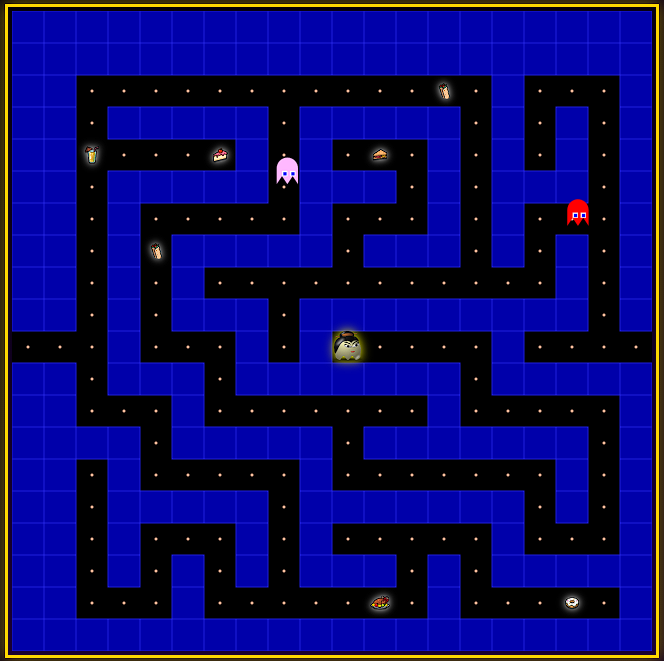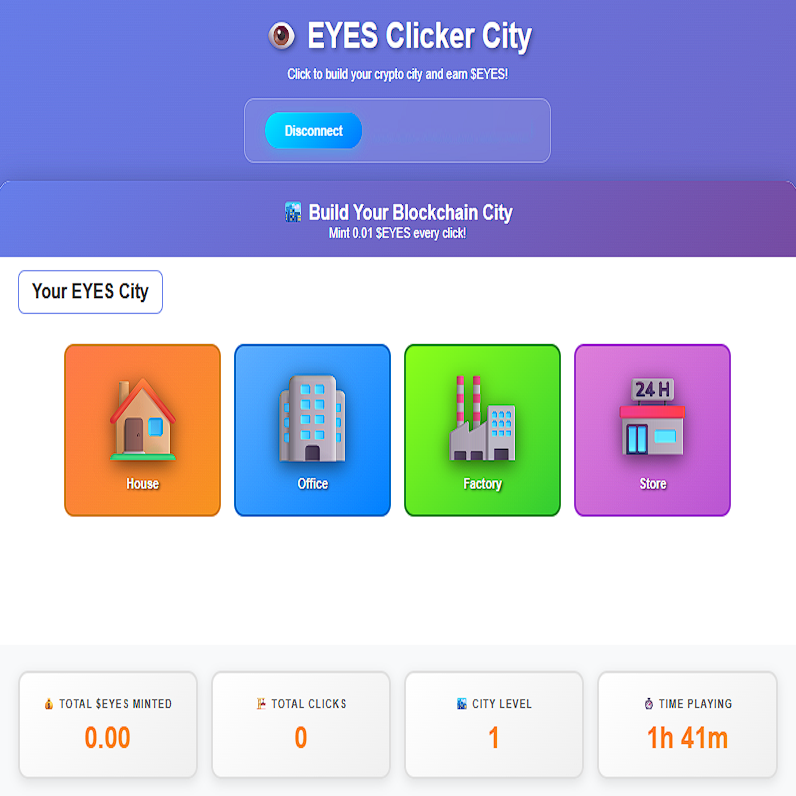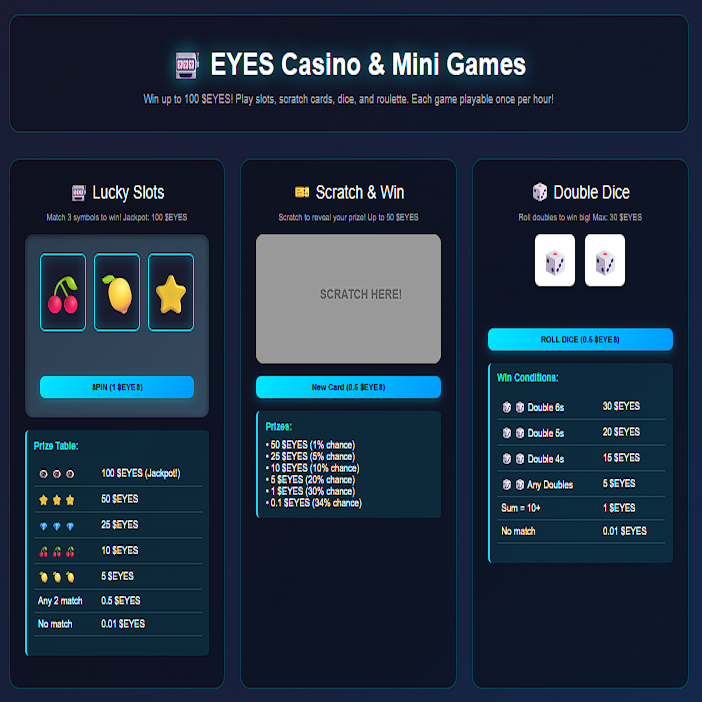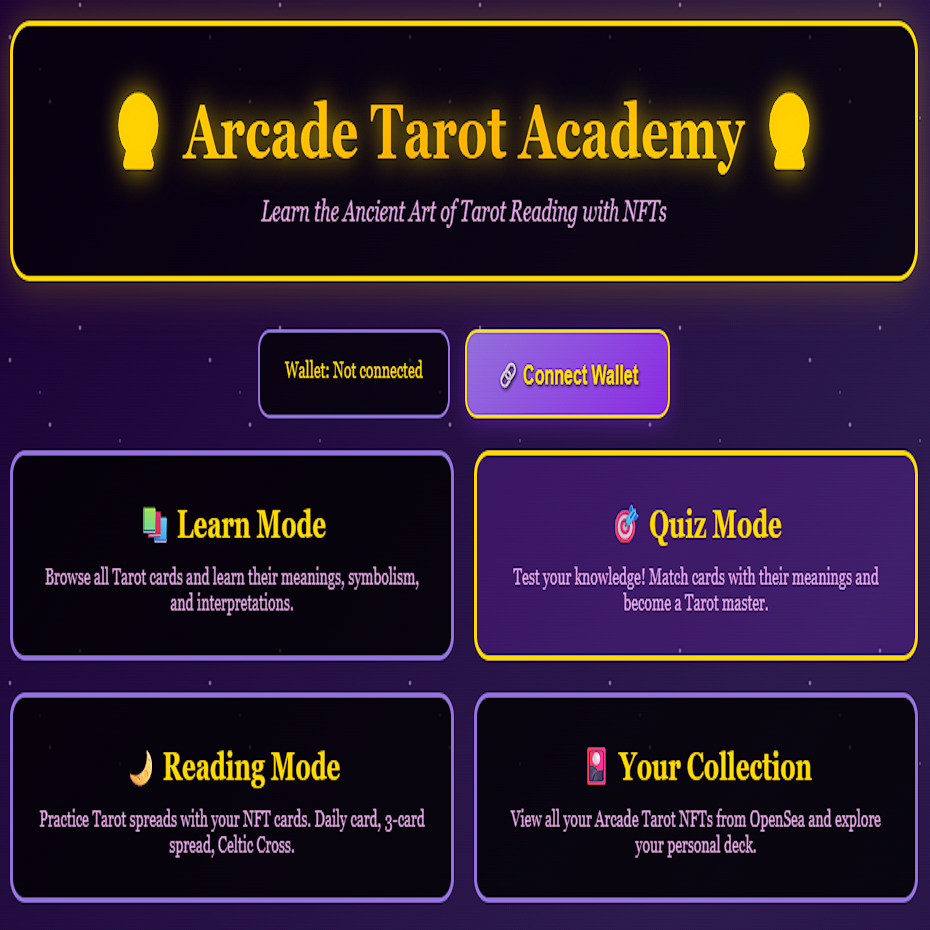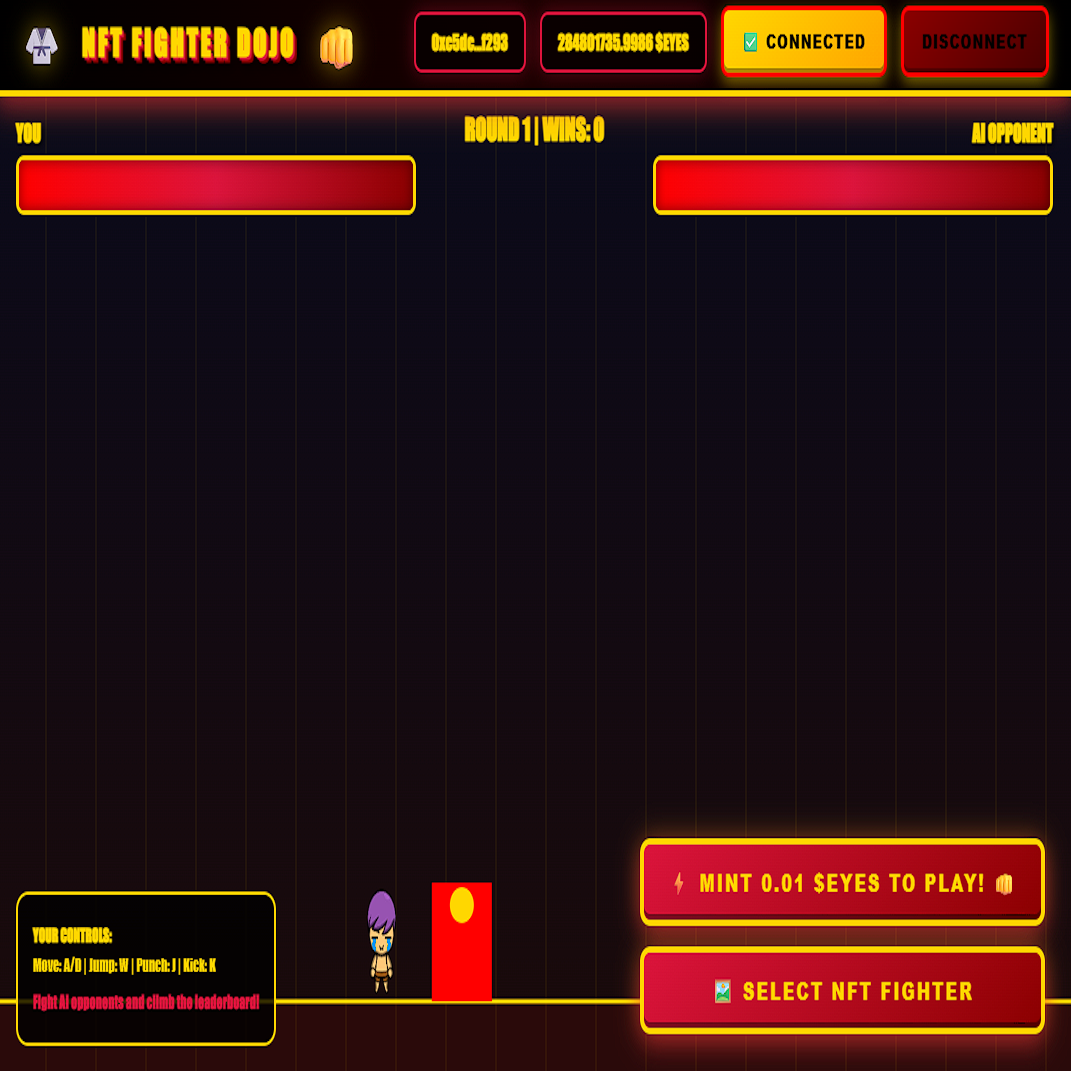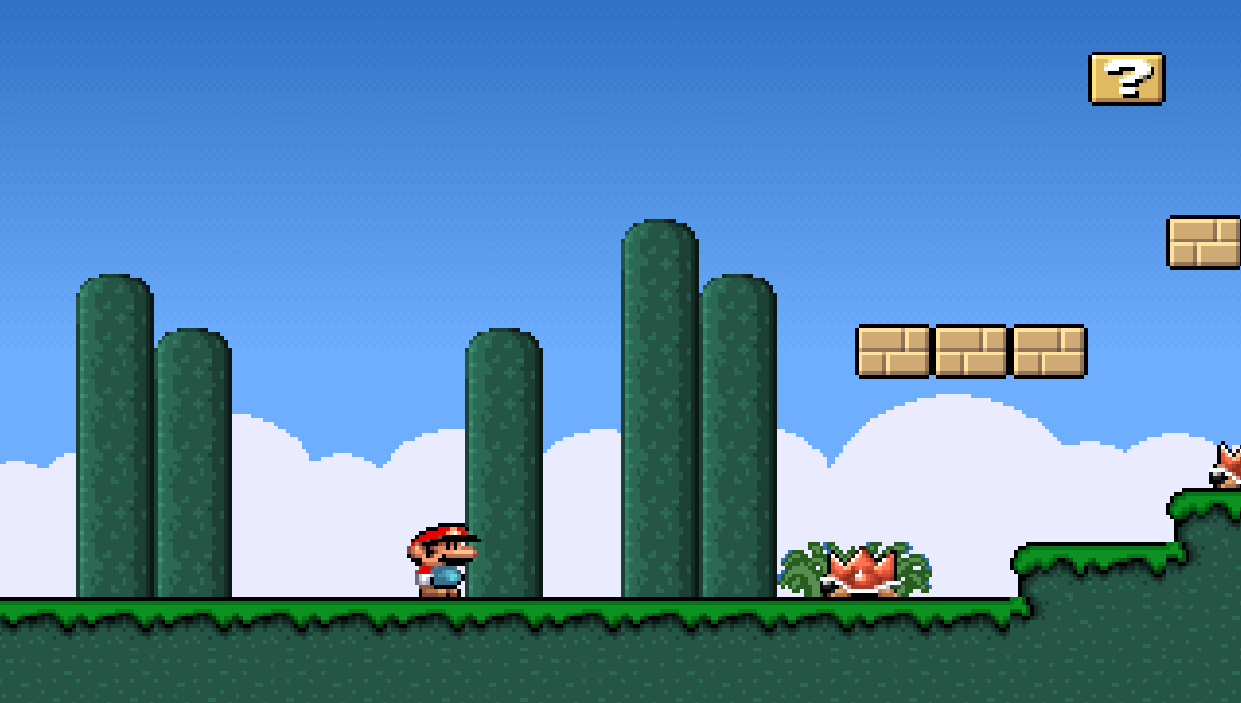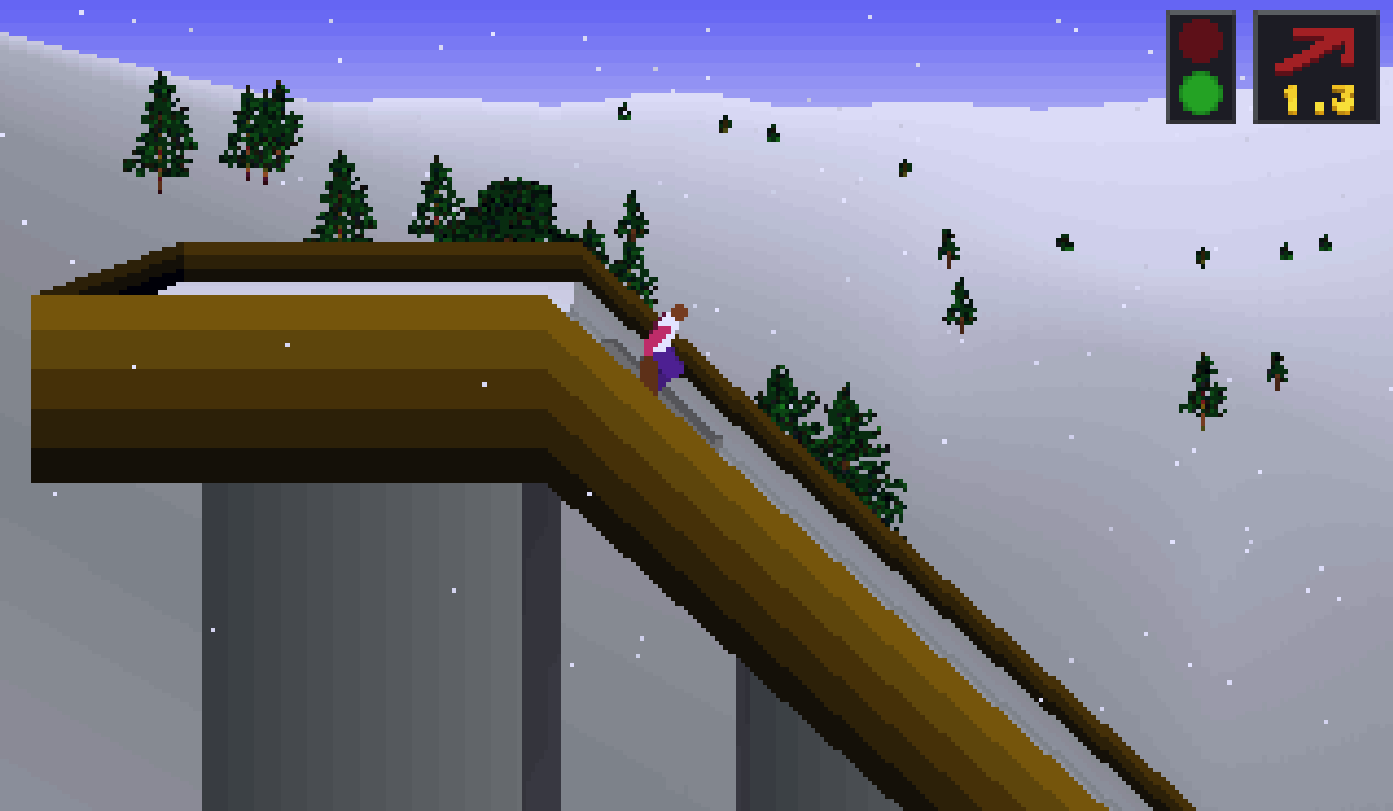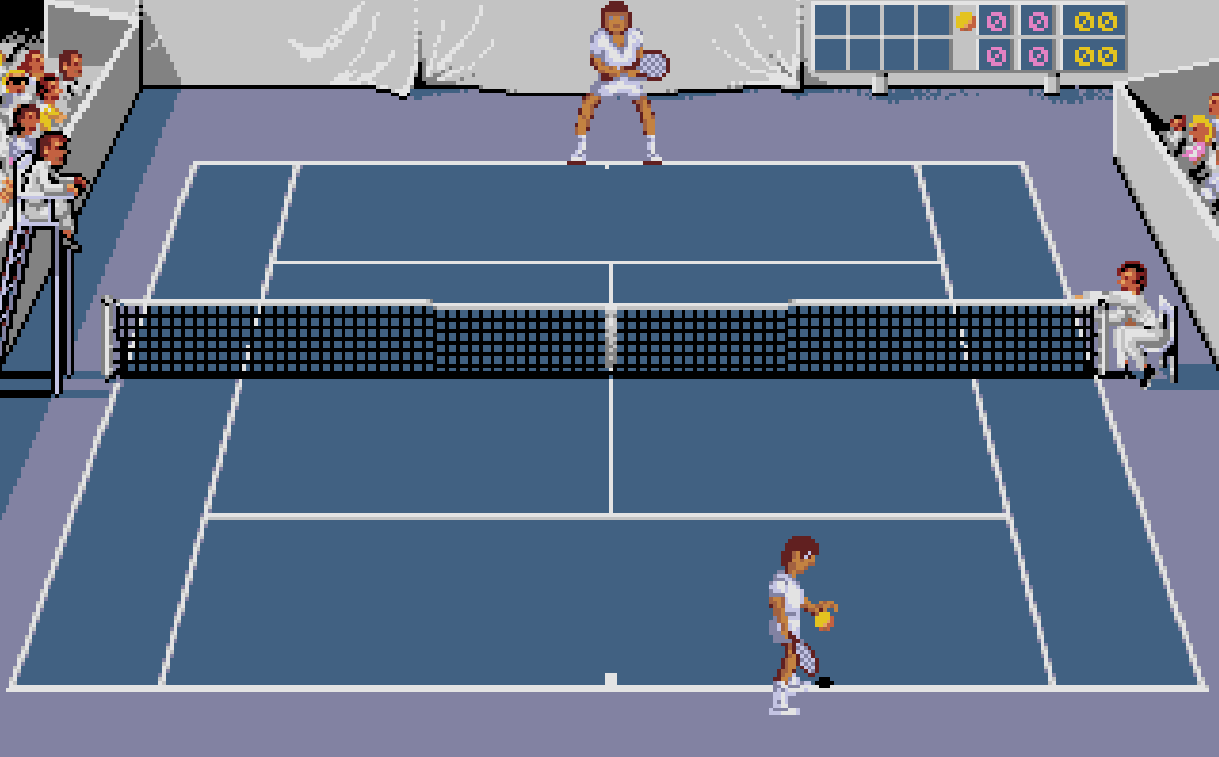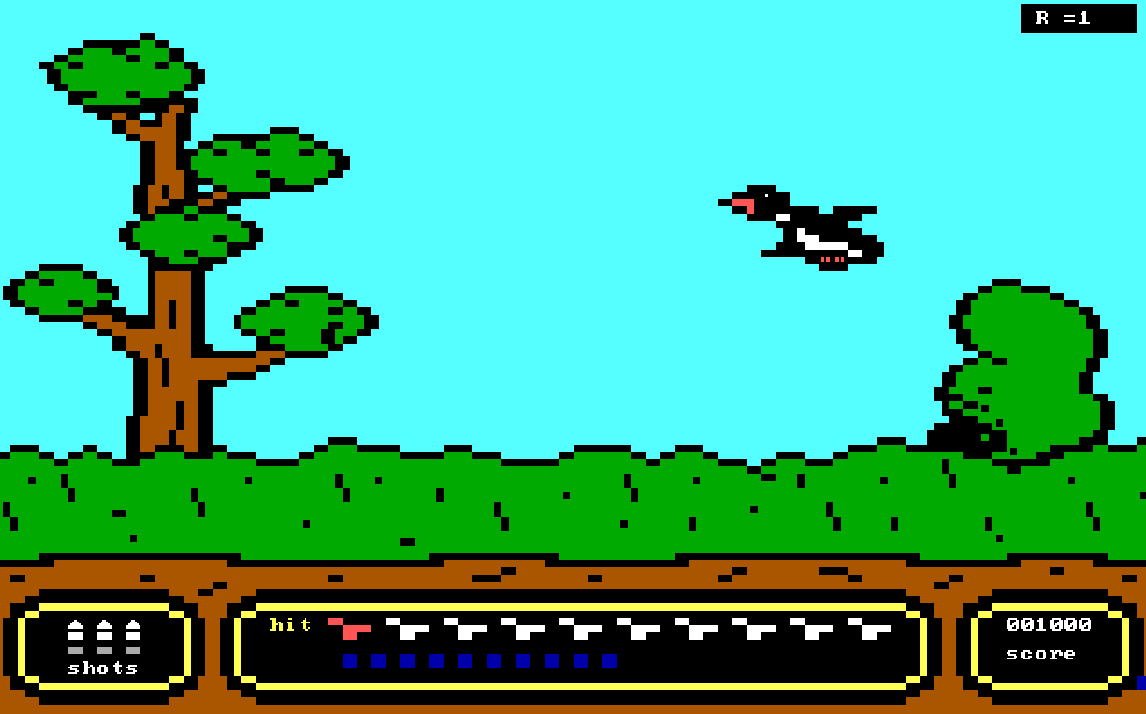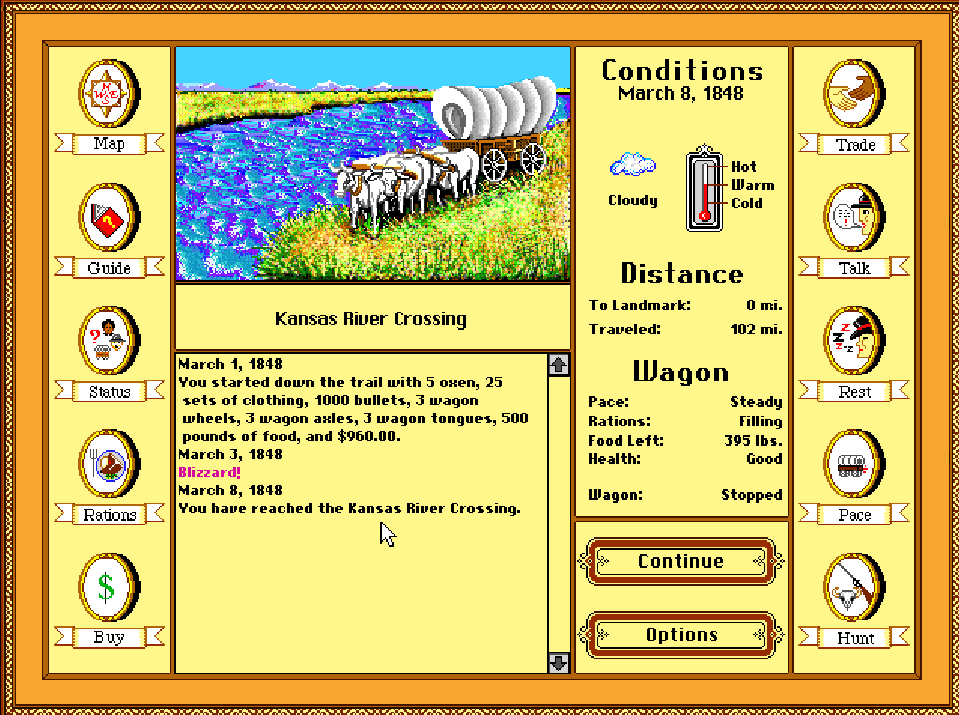Welcome to the Challenge: Why Mouse and Keyboard Gaming Is Important in 2025
So, you’ve decided it’s time to swap from button-mashing on a controller to the exhilarating—sometimes intimidating—world of mouse and keyboard gaming? Or maybe you’re a parent, mentor, or teacher looking to empower a new digital native with these essential twenty-first-century tools? Either way: get ready for a journey that’s anything but boring.
There’s a reason the phrase “keyboard warrior” exists, and it’s not just about typing fiery tweets. Mastering computer games with mouse and keyboard doesn’t just make you a better gamer; it forges a set of real-world skills that translate everywhere—from coding to creative writing, from esports to Excel, from managing a virtual city to navigating the digital workplace.
And thanks to the retro-futurist magic of platforms like 00 Arcade—where classic DOS games, blockchain collectibles, and NFT-powered tournaments collide—you can supercharge your skills, learn faster, and have way more fun along the way.
Ready to jump in? Let’s go.
Why Should You Learn Mouse and Keyboard Gaming? The Skills and Thrills
Not Just for Gamers: Real-World Perks
If you’ve ever wondered whether gaming is a “waste of time,” it’s time to flip your perspective. Mouse and keyboard gaming cultivates some of the most sought-after abilities for the digital age:
- Hand-Eye Coordination: Navigating a fast-paced environment (physical or virtual) depends on split-second synchrony between eyes and fingers.
- Cognitive Processing and Problem Solving: Whether you’re solving puzzles, navigating a resource crisis, or responding to onscreen chaos, your brain is constantly working out optimal solutions, training for multitasking, decision-making, and adaptability.
- Typing and Keyboard Fluency: From touch typing to coding, learning to use complex key combinations translates to faster productivity and digital literacy.
- Reflexes and Reaction Time: Games can increase not only reaction speed, but also mental agility thanks to the repeated need for “see-think-act” cycles.
- Digital Ownership and Literacy: With platforms like 00 Arcade blending games with blockchain and NFTs, you’ll get a first-hand lesson in Web3 tech, virtual ownership, and decentralized networks—a future-proof skillset.
Even surgeons, pilots, and elite athletes now credit gaming for sharpening their edge. Science agrees: regular play with a mouse and keyboard can actually change your brain, increasing the density of networks involved in sensorimotor control, memory, and complex decisions.
The Science: Games Build Better Brains
Multiple studies confirm that video games can enhance hand-eye coordination and motor skills. A 2014 study from the University of Toronto, for example, found that habitual gamers quickly surpassed non-gamers in tasks that required complex mouse tracking. Significantly, these improvements weren’t due to natural talent, but to learning and experience driven by gameplay. Other research shows increased cortical thickness in regions of the brain responsible for complex decision-making and—crucially—hand-eye coordination.
The Joyful Journey: How Retro-Style Games Supercharge Skill Development
Enter the Retro Arcade: More Than Nostalgia
Why are retro arcade and DOS games the perfect playground for beginners? Simply put, older games were designed around the keyboard (and sometimes mouse), not a controller. That means every jump, puzzle, and chase serves as a micro-lesson in digital literacy, muscle memory, and multitasking.
Games like Commander Keen, Jill of the Jungle, Duke Nukem, and Mario Teaches Typing didn’t just entertain a generation—they built skills that last a lifetime.
Why Old-School Games Still Rule for Learning
Classic games favored simplicity, repetition, and gradually increasing challenge—injecting learning science long before “gamification” became a buzzword. Their mechanics focused on:
- Immediate Feedback: Make a mistake? Lose a life or get a pop-up, instantly cementing the learning loop.
- Progression and Levels: As skills improve, so does the game difficulty—a scaffolded approach that respects each learner’s pace.
- Fun Contexts and Friendly Competition: Whether you’re besting your own typing record or climbing a leaderboard, retro arcades reward improvement, not just perfection.
Platforms like 00 Arcade take these ideas one step further, infusing classic gameplay with blockchain-powered collectibles, real rewards, and a thriving community for skill-building that feels more like an adventure than a lesson.
Starting Strong: Best Games for Learning Mouse and Keyboard Skills
Mouse Skill Building: Click, Drag, & Dominate
Your mouse is more than a pointer—it’s a brush, a weapon, an instrument. Building confidence with the mouse begins with games that emphasize basic actions:
- Chicken-Drag Game: The ultimate drag-and-drop practice. Players have to smoothly maneuver chickens into a coop. Cute, addictive, and perfect for foundational skills.
- Collect-A-Monster: Drag obstacles aside to find monsters. Strengthens click-and-drag control, the core of mouse navigation.
- Dragon Drop: Practice dragging and clicking across multiple levels, reinforcing precise movements.
For even more interactive fun, Mouse House aggregates a vast library of beginner-friendly games covering everything from clicking to double-clicking, and dragging.
Keyboard Control: Touch, Type, and Triumph
Keyboard games do more than teach where the “WASD” keys are—they forge muscle memory, accuracy, and speed. Some classics (many playable in the 00 Arcade) include:
- Mario Teaches Typing: The legend. Guide Mario with precise typing—every level gets harder as your skills improve.
- Mavis Beacon Teaches Typing: The OG of structured typing tutors, turning drills into games.
- Typing Pacman: Your every keystroke moves Pacman through a maze, demanding quick reactions and accurate input.
- Keyboard Challenge: Hit the right keys as they appear onscreen, reinforcing accuracy and familiarity.
- Snake: Use the arrow keys to guide a growing “snake”—perfect for home-row navigation and spatial awareness.
Looking for more? Try free online resources like Typing.com, TypingClub, and TypingGames.Zone for hundreds of interactive typing games across all skill levels.
Beyond the Basics: Games for Advanced Coordination and Multitasking
Once you’ve mastered pointing, clicking, and basic typing, step up to games that push your brain and fingers:
- Rhythm Match: Combines timing, pattern recognition, and coordination—press keys to match musical notes.
- Meteor Blaster: Move with arrow keys and use the spacebar to blast meteors. Multitasking madness!
- Doom Eternal and Factorio: Modern masterpieces that demand constant multitasking, fast reactions, and precise mouse + keyboard control.
Strategy games like StarCraft and Civilization, simulators like Euro Truck Simulator, and management games like PlateUp! push multitasking, planning, and rapid hotkey use to the max.
For a curated list of games specifically designed for increasing multitasking ability, check out 10 Best Games That Force You To Multitask.
Pro Tips for Keyboard and Mouse Mastery: From Beginner to Esports Ace
1. Learn Keyboard Finger Placements
Familiarizing yourself with the home row (“ASDF” for the left hand, “JKL;” for the right) and key landmarks (the bump on the “F” and “J” keys) lays the foundation for accurate, rapid typing and in-game input. Muscle memory—the unconscious ability to hit the right key without looking—builds with regular, mindful practice.
2. Perfect Your Mouse Technique
- Aim With Your Elbow, Not Just Your Wrist: Large, sweeping arm movements translate to more precise aiming—especially vital in twitch shooters.
- Lower Mouse Sensitivity and DPI (400–800 is ideal for beginners): Larger, controlled motions build accuracy. Avoid the trap of ultra-high sensitivity.
- Disable Mouse Acceleration: Ensures pointer speed is consistent regardless of movement speed.
- Experiment With Grips: Find what’s comfortable—palm, claw, or fingertip.
3. Start With Slower-Paced Games
Don’t dive straight into competitive shooters as your first outing. Friendly sandbox games like Minecraft or puzzle platformers like Portal are ideal for developing navigation and command fluency without overwhelming time pressure.
4. Keep Your Settings Consistent
Pick keybinds and sensitivity settings you’re comfortable with and stick to them across games as much as possible. Consistency fosters faster learning and reflex development.
5. Use Aim Trainers and Practice Modes
Dedicated tools like Kovaak’s FPS Aim Trainer, Aim Lab, or even in-game practice modes are fantastic for warming up, experimenting with movement and aiming, and tracking progress.
6. Take Regular Breaks & Focus on Ergonomics
Regular pauses, stretching, good posture, and an ergonomic setup all prevent injury and boost long-term comfort. Place your mouse and keyboard at elbow height; keep wrists straight and use a comfortable chair with back support—essentials for gaming longevity.
7. Customize and Optimize
Key mapping and macros let you place vital in-game commands where your fingers can reach them fastest. Most modern games and peripherals make this easy—experiment and tweak to perfection.
Hardware Matters: The Ultimate Beginner’s Gear Guide
Gaming Mice: Speed, Precision, and Comfort
The right mouse can make a world of difference. Here’s what to look for:
- Adjustable DPI (400–18,000+): Flexibility for every style and game.
- Lightweight Design (<80g for FPS, heavier for MMO/MOBA comfort).
- Ergonomics: Try several shapes to find your grip match—right-handed, ambidextrous, larger for palm grip, lighter and flatter for claw/fingertip.
- Extra Buttons: Handy for hotkeys and shortcuts, especially in complex games.
- Wired vs. Wireless: Modern wireless mice are as fast as wired for most users; just watch for battery life and charging needs.
Top beginner recommendations (based on industry roundups):
| Mouse Model | Best For | Key Features |
|---|---|---|
| Razer DeathAdder | Budget beginner, FPS | Right-handed, 6400 DPI, durable, plug-and-play |
| Corsair Katar Pro XT | Ultra-lightweight/ambidex. | 73g, 18,000 DPI, optical sensor |
| Logitech G305 Lightspeed | Budget wireless | Wireless, 250hr battery, suitable for most hand sizes |
| HyperX Pulsefire Haste | FPS/fast games | 2.08 oz, ambidextrous, 16,000 DPI |
| Logitech G403 Hero | Right-handers | Ergonomic, 25,000 DPI, comfortable, affordable |
| Razer Viper/Viper Mini | All-purpose, MOBA, ambidex. | Ultra-light design, durable, customizable settings |
| Razer Naga Trinity | MMO/MOBA gamers | Up to 19 programmable buttons, swappable side panels |
Gaming Keyboards: Accuracy, Speed, and Personalization
A mechanical keyboard is the gold standard for gaming:
- N-Key Rollover/Anti-Ghosting: Register multiple simultaneous key presses—crucial in frantic action.
- Mechanical or Optical Switches: Faster, more precise, and more durable than membrane keys. Options (like Cherry MX, Gateron, Razer Optical) vary in tactile feedback and speed.
- Polling Rate: Look for 1000Hz for near-instant response.
- Customizable Backlighting (RGB): Not just eye candy, but helps in low light—and let’s face it, it looks cool.
- Ergonomics: Consider split/curved designs for comfort if gaming for hours.
If cost is a barrier, start with any keyboard and mouse—but upgrade when you can. A responsive, comfortable setup means less fatigue, better results, and more joy.
The 00 Arcade Revolution: Leveling Up Education, Ownership, and Fun
What Is 00 Arcade? Retro Games, Blockchain, and Next-Level Learning
Imagine an arcade where every classic game is a chance to earn prizes, make friends, and learn digital skills for life. That’s 00 Arcade, a browser-based platform offering more than 150 MS-DOS and retro games, playable instantly thanks to built-in DOSBox emulation.
But that’s just the start. The 00 Arcade leverages NFTs (non-fungible tokens) and the InterPlanetary File System (IPFS) to make every achievement, high score, and collectible a unique, tradeable, and permanent digital asset.
How Does It Work?
- Play Hundreds of Games Instantly (in Browser): Thanks to DOSBox, relive keyboard-driven classics—no downloads or installs required.
- Own Your Achievements: Every high score, game trophy, or rare item can be minted as an NFT—and traded, showcased, or even sold on major marketplaces like Opensea or Magic Eden.
- Learn Keyboarding Through Play: “Mario Teaches Typing,” “Type Attack,” “Commander Keen,” and more aren’t just fun—they sneakily build your muscle memory, accuracy, and speed with a real feedback loop.
- Join Global Tournaments and Leaderboards: Compete for prizes, win crypto rewards, and climb the ranks—all tracked on-chain for transparency.
- Distributed, Censorship-Proof Game Access (IPFS): Games are stored on a global network, making them permanent and accessible—even if a central server fails.
- Community and Events: Regular tournaments, Discord-integrated crypto rewards, educational workshops, and collaborative modding opportunities keep things fresh and social.
The Tech Magic: Why DOSBox and IPFS Matter
- DOSBox emulates classic PC hardware, enabling games from the 80s and 90s—including those built for pure keyboard input (before the mouse was widespread)—to run on any modern device, right in your browser.
- IPFS (InterPlanetary File System) makes asset storage and delivery decentralized: you can’t “delete” a game from the arcade, and assets are distributed worldwide for ultimate reliability and censorship-resistance.
- NFT Integration brings true digital ownership. Your rare in-game sword or high-score badge isn’t locked to one account—it’s a unique blockchain asset you can display, trade, or even integrate across multiple NFT-powered games and platforms.
How 00 Arcade Makes Keyboarding More Fun—and More Effective
- Skill-by-Doing: You can’t play “Mario Teaches Typing” or “Commander Keen” with a controller—the experience demands you use the keyboard, learning position, timing, and combos just by having fun.
- Immediate, Gamified Feedback: Every mistake, streak, or new level gives you cues to improve—your progress is visually and audibly celebrated, providing a satisfying “win” with every milestone.
- Progression, Trophies, and Social Play: Collect NFT badges, join tournaments, compare your growth to others—turning typing into a friendly competition, not a rote drill.
- Ownership and Incentives: What you accomplish is yours. Whether that’s a unique achievement badge, a top-three finish in a tournament, or a rare in-game collectible—all enforceable, verified, and tradable via blockchain.
Real-World Benefits and Learning Outcomes
It’s not just about being the fastest on the leaderboard. 00 Arcade’s approach builds:
- Digital Literacy and Coding Foundations: Keyboarding translates to coding fluency; advanced games introduce logic, strategy, and text command skills that are the building blocks of STEM success.
- Creativity and Community: Mod your own games, suggest new features, collaborate in Discord—learning is always social, creative, and open-ended.
- Web3 Familiarity: With NFTs and IPFS now part of the digital landscape—from art to finance—early comfort with these concepts gives you a valuable headstart in tech and culture.
- Equitable, Global Access: With browser-based games and distributed hosting, anyone can join and learn—regardless of device or geography.
Gamification: Why Play Makes Practice Work
What Is Gamification—and Why Does It Supercharge Learning?
Gamification is the secret sauce that makes games so addictively effective for building skills. At its core, it means applying game design principles—think points, badges, leaderboards, levels, rapid feedback, and (best of all) the freedom to fail without risk—to learning environments.
In the context of mouse and keyboard gaming, gamification:
- Turns “practice” into play: You’re motivated by scores, unlocks, progress, and social recognition—not just by a teacher or a checklist.
- Provides instant feedback: Every click, combo, or typo results in visible consequences and learning moments.
- Scaffolds skill growth: Games adapt as you do—progression systems mean beginners are never overwhelmed, while advanced players always have new challenges.
- Fosters collaboration and competition: Leaderboards, tournaments, and team-based events create community, friendly rivalry, and a shared journey toward mastery.
Gamification Elements That Matter
| Gamified Element | Impact on Learning |
|---|---|
| Points/Badges | Motivate repeated practice, celebrate milestones |
| Levels/Progress Bars | Visualize growth and scaffold new skills |
| Leaderboards | Inspire friendly competition, track excellence |
| Avatars/Customization | Give learners ownership and pride in their progress |
| Story/Narrative | Create a sense of adventure and discovery in practice |
| Rapid Feedback | Allows timely correction and reinforces good habits |
| Quests/Missions | Tie short-term goals to longer journeys/achievements |
| Social/Collaborative | Build teamwork, mentorship, and community encouragement |
These techniques aren’t just fun—they’re scientifically proven to enhance motivation, focus, information retention, and overall engagement.
Conclusion: The New Digital Playground Is Retro, Social, and Blockchain Powered
Learning mouse and keyboard gaming is no longer about sitting alone, grinding boring drills. It’s about joining a thriving, global, high-tech arcade where every achievement is real, every lesson is gamified, and every skill is yours for life. Platforms like 00 Arcade bring together the best of both worlds: the joy, challenge, and community of the classic game era—with the ownership, permanence, and rewards of modern Web3 and NFT technology.
So, whether you’re chasing a new high score, building the next generation’s keyboard skills, or just reliving the pixel-perfect adventures of yesteryear—there’s never been a better time to level up your game, your learning, and your digital footprint.
Sponsored Spotify Music Playlists:
https://systementcorp.com/matchfy
Other Websites:
https://opensea.io/eyeofunity/galleries