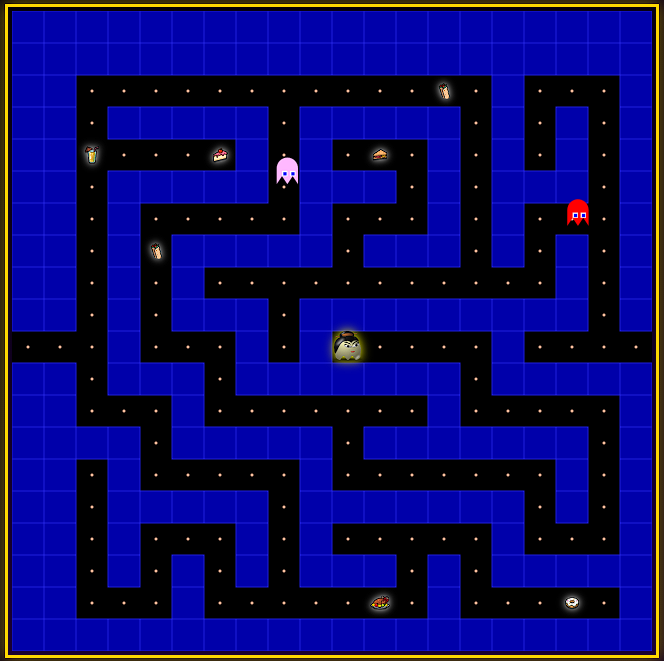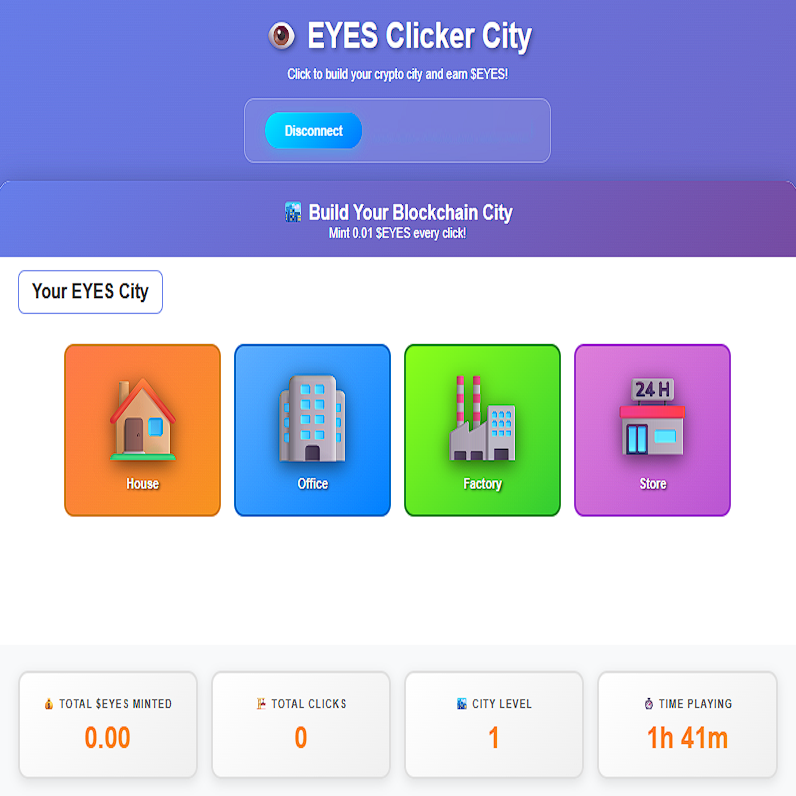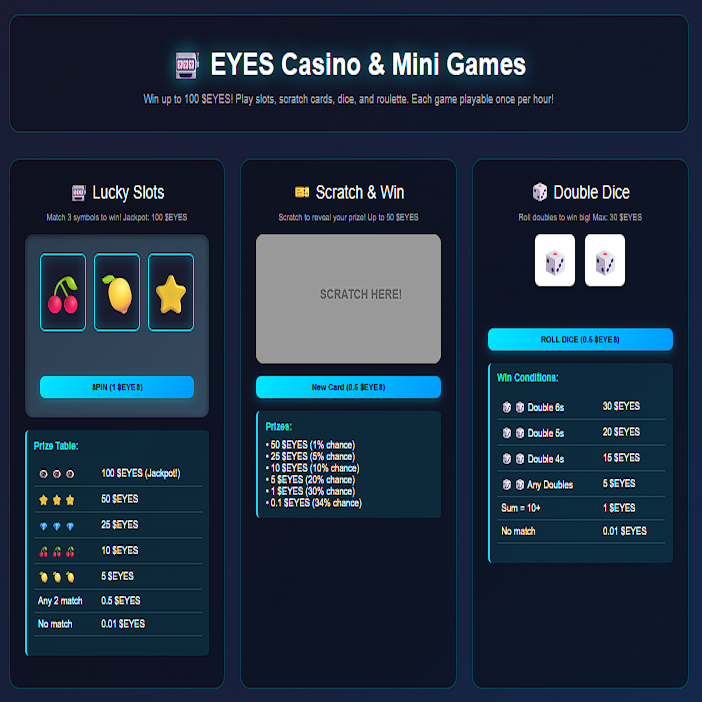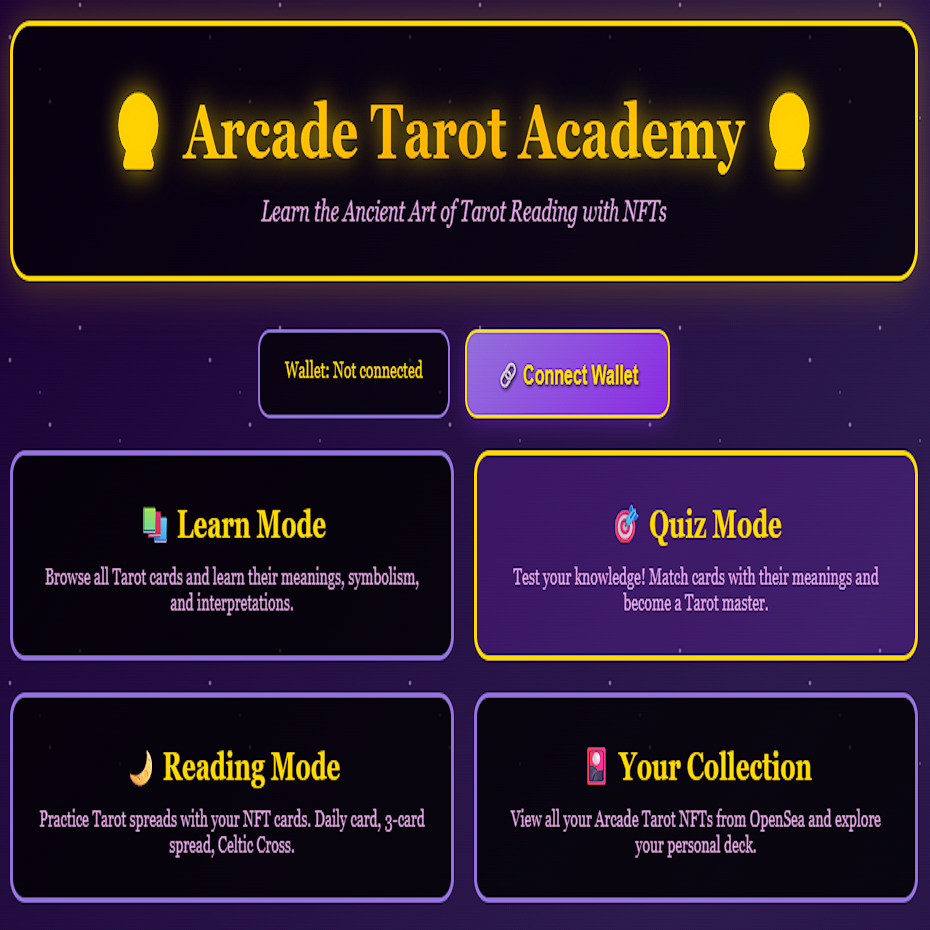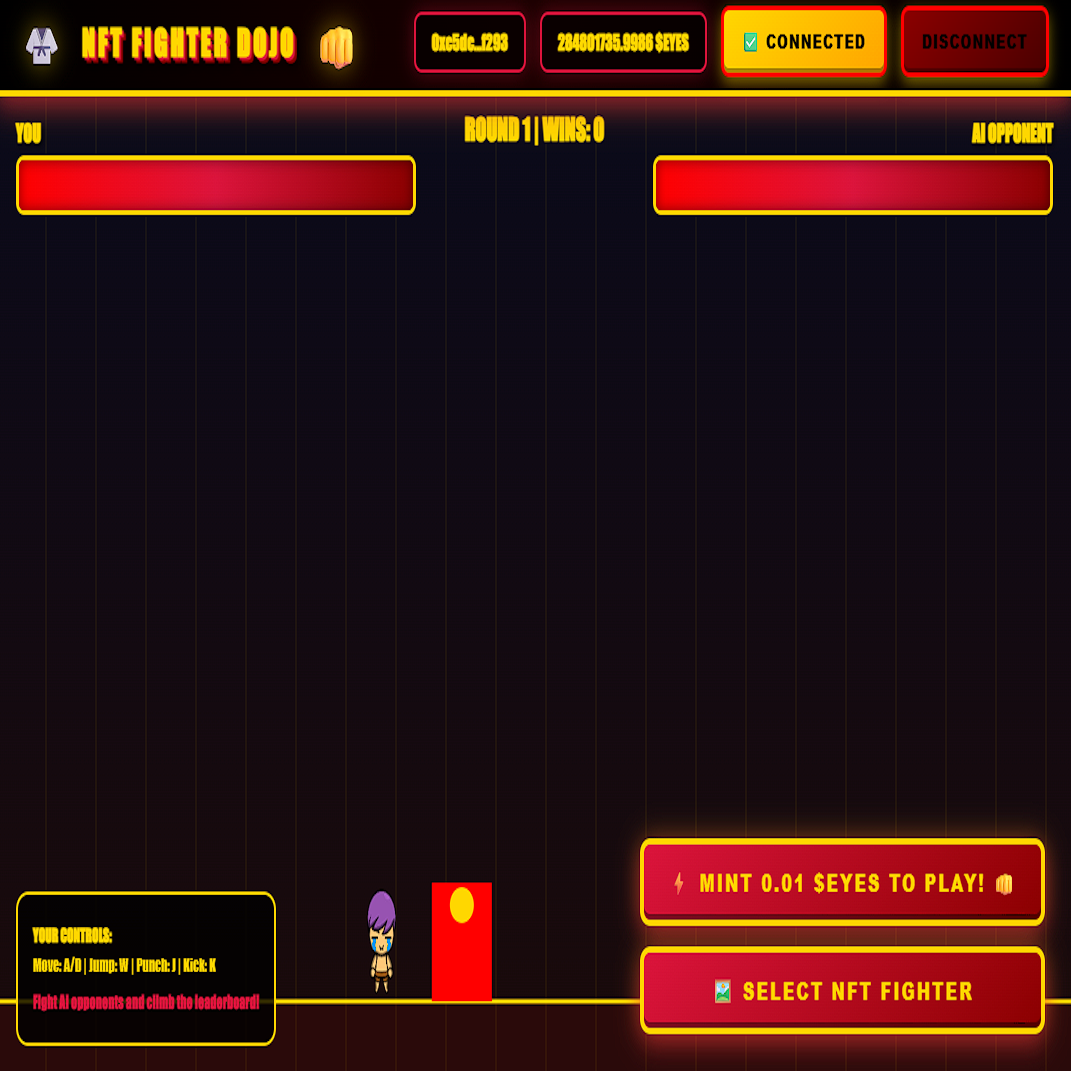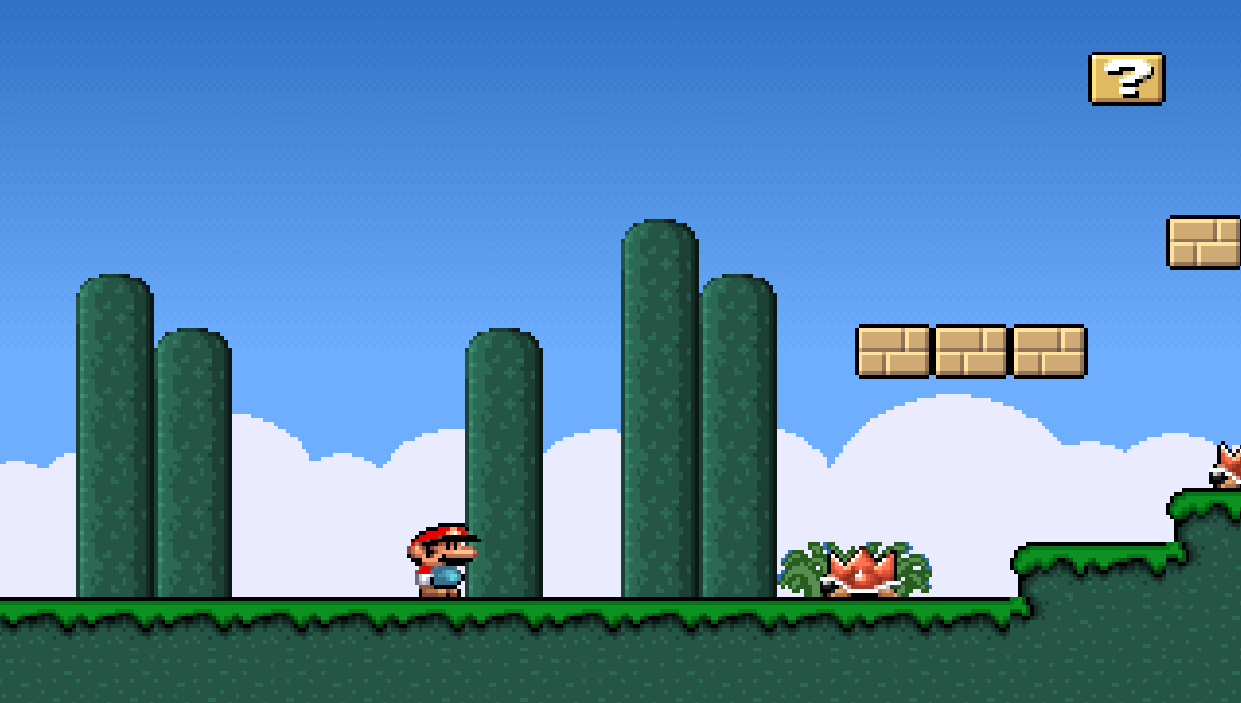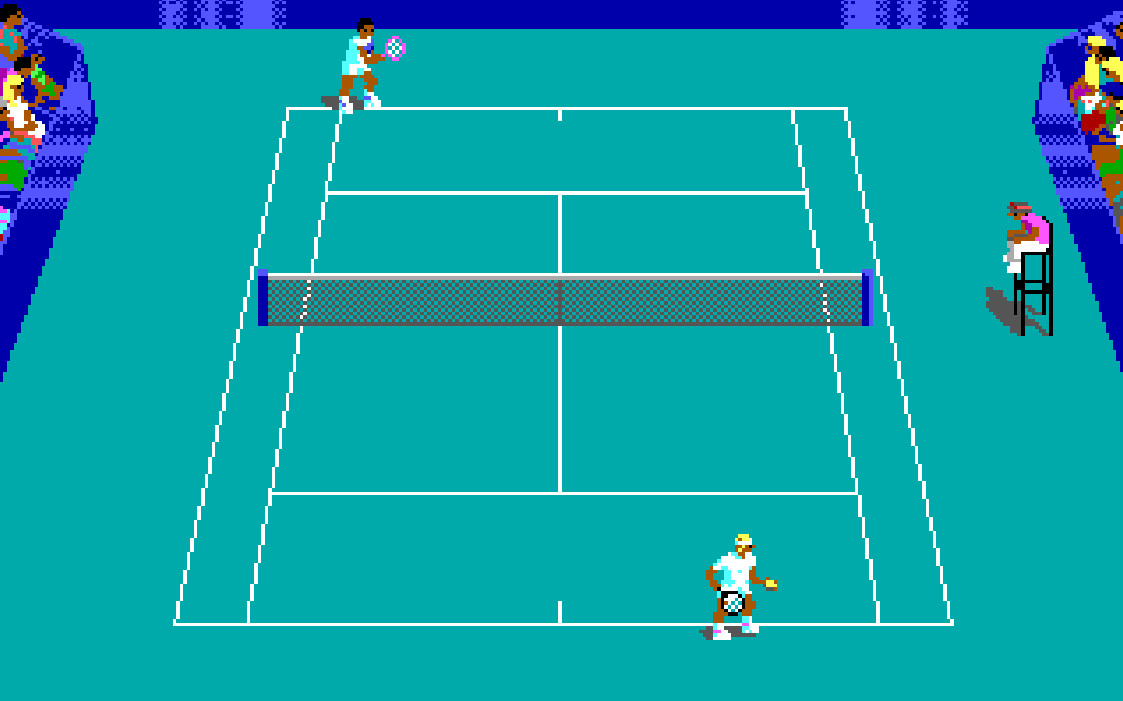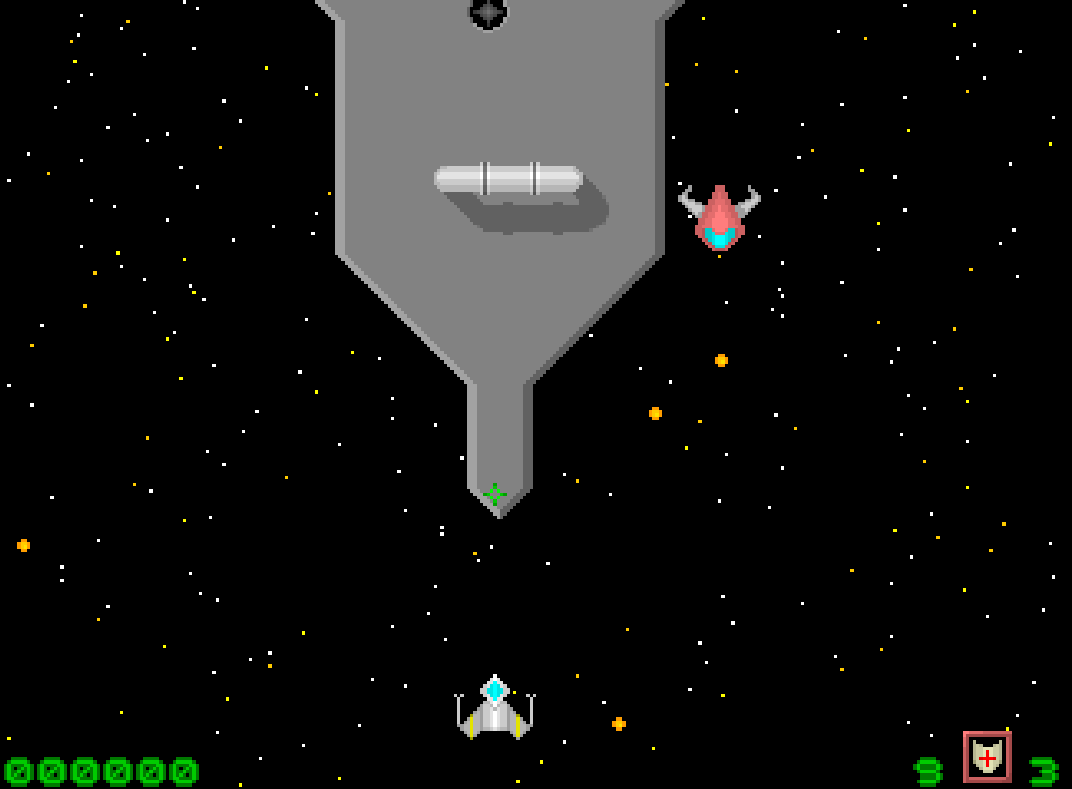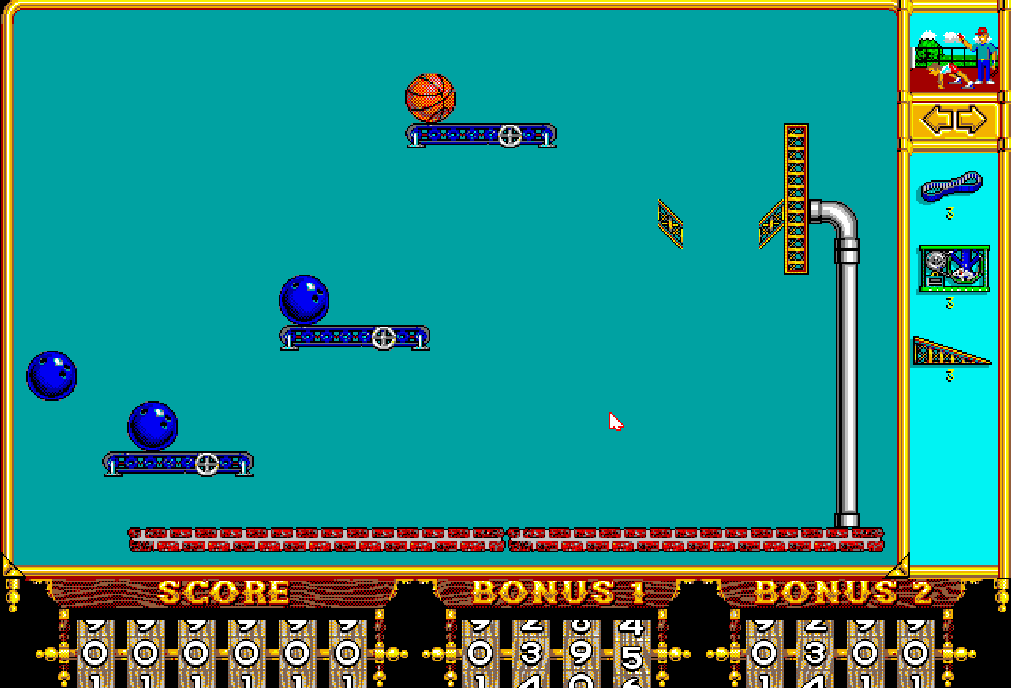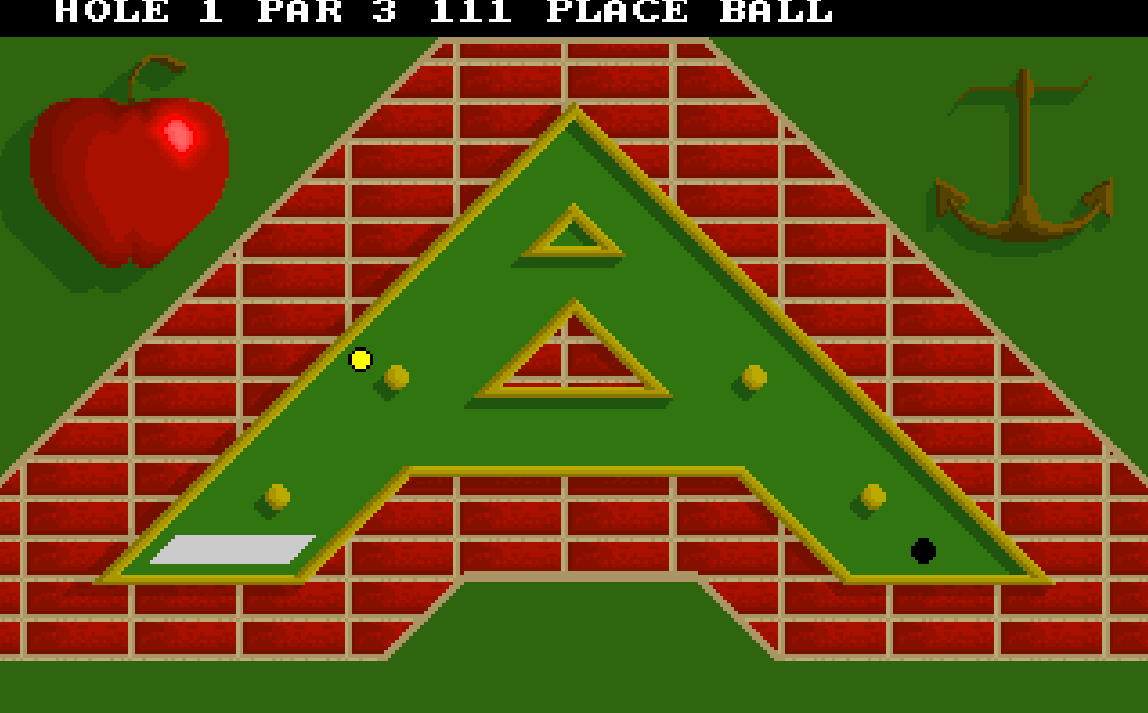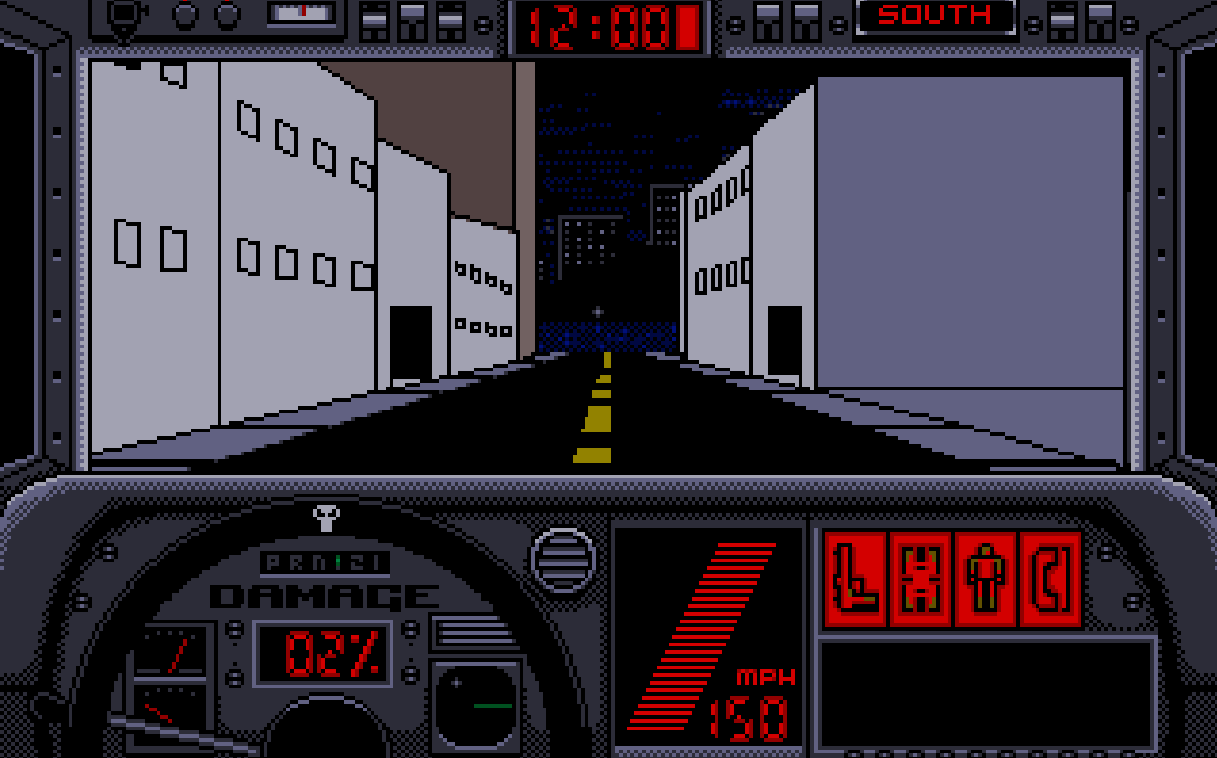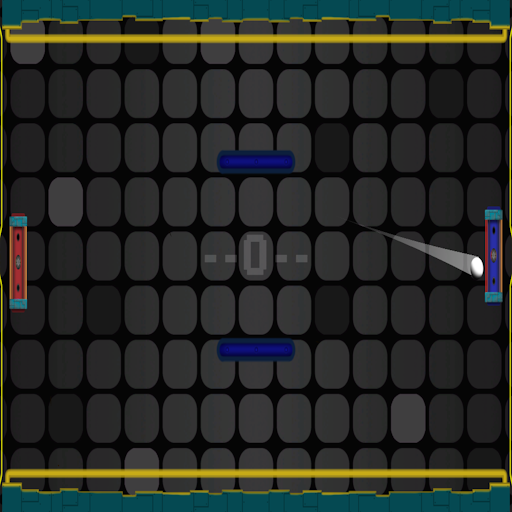Are you ready to turn your favorite classic DOS games into immortal digital treasures? What if you could play Commander Keen, Duke Nukem, or Jazz Jackrabbit anywhere, anytime—right from your browser or even as an NFT? Welcome to the magical world where DOSBox, IPFS, and modern web3 workflows unite, preserving retro games for generations, fueling community sharing, and redefining true ownership for gamers and collectors alike.
This mega-guide will walk you through the ingenious process of converting classic DOS games into IPFS-hosted assets. It’s a tech-powered nostalgia trip and a playground for preservationists, web3 builders, and game modders—all in one go. Along the way, we’ll cover the benefits of using IPFS, the best browser-based emulators, the steps for minting assets as NFTs, pinning your treasures for global access, and the licensing guardrails you need to know.
Why Mint DOSBox Games to IPFS? The Dream of Decentralized Game History
Before we dive into the “how,” let’s tackle the “why.” What’s the point of putting MS-DOS game files on IPFS, and what wonders await when you combine this storage change with web emulators and NFT minting?
The Magic Trio: Preservation, Distribution, and True Ownership
Game Preservation: Digital rot and vanished shareware sites have haunted classic games for decades. Hosting DOS games on IPFS ensures that these nostalgic masterpieces are never at the mercy of dead hosts, expired domains, or copyright takedowns. Because IPFS uses content addressing (where files are retrieved by their cryptographic hash, not their server location), your favorite game remains accessible as long as someone pins it on the decentralized network—even if a server goes down or the company behind it folds.
Censorship Resistance and Open Access: Traditional download links rely on centralized servers that can be censored, geo-blocked, or vanish overnight. IPFS sidesteps this, making your games globally accessible and resistant to single points of failure.
Distribution and Interactivity: With web-based DOSBox integrations like js-dos and emulatorjs, you can serve playable games directly from IPFS, right in any browser (and on almost any device). Power up a game from any gateway, share the link on Discord, and the world can play. Even better: combine IPFS asset hosting with NFT minting, and you get verifiable, tradeable tokens proving true ownership of each classic title, collectable by diehard fans or used in “play-to-earn” metagames.
What You’ll Need: The Essential Toolchain for DOSBox Game Minting
Here’s a handy table for quick reference. Keep reading below for in-depth, step-by-step details and links to robust resources.
| Step | Tool/Service | Purpose | Key Links |
|---|---|---|---|
| 1. Prepare Game Package | DOSBox / js-dos / emulatorjs | Test, package, and optionally convert to browser-playable bundle | DOSBox Tutorials · js-dos · emulatorjs |
| 2. Add to IPFS | go-ipfs, IPFS Desktop, or Pinning Service (Filebase, Pinata) | Upload and pin files/document CID | IPFS How-To Guides · Pin Using Command Line · Filebase · Pinata |
| 3. Pin for Permanence | IPFS Pinning Service or local node | Ensure game stays available on network | IPFS Pinning Service Quickstart · Filebase Pinning |
| 4. (Optional) Mint as NFT | NFT.storage, OpenSea, Rarible, custom smart contract | Mint NFT that links to game’s IPFS URI | NFT.storage · OpenSea Docs · Rarible |
| 5. Share, Embed, Play | Public IPFS Gateways, Web Emulator Sites | Launch or showcase playable games from IPFS | js-dos · DOS.Zone · Eye of Unity 00 Arcade |
| 6. Respect Licenses! | Game Licenses · Open/Creative Commons · Permission | Stay legal: only mint/share what you own or have rights to distribute | Wikipedia: Video Game IP |
Let’s unpack each phase—tools, workflow, gotchas, and all.
1. Package Your DOS Game: From Classic EXE to Web-Ready ZIP
Wrangling the Game Files
The first step is to source and package your game. This can be as simple as a classic MS-DOS shareware ZIP or as sophisticated as a custom “browser-playable” bundle.
- Extract Game Files: Use your original games, shareware zips, or DRM-free re-releases (such as those distributed with DOSBox by GOG.com). Be sure not to break any licensing laws: always review the game’s EULA or distribution restrictions.
- Test in DOSBox: Download DOSBox or a variant like DOSBox Staging and run your game locally to make sure it works. Tweak your dosbox.conf for the right sound, graphics, and input experience.
- Bundle for Emulation: Browser-based emulators—like js-dos and emulatorjs—use zipped folders containing the game files. For js-dos, zip the entire game directory (including DOS executables, data files, and optionally a dosbox.conf).
Example: Zipping Commander Keen
Suppose you have Commander Keen unpacked to keen1/:
keen1/
├── KEEN1.EXE
├── GAMEMAPS.CK1
├── ...
└── dosbox.conf (optional)
Simply compress this folder into keen1.zip. You can test it locally in DOSBox or, if prepping for browser play, in js-dos (using a script or prebuilt integration).
(Optional) Browser Packaging: Make It Playable On Any Site
Browser-based DOS emulators let anyone play games on virtually any device—no installations needed. Here’s how to make your package compatible:
-
For js-dos, use the NPM tooling or create-dosbox script:
npx create-dosbox mygame ./keen1.zip cd mygame npm install npm startor simply embed the js-dos library in your own static site for speedy loading and persistent progress.
-
For emulatorjs, package art, metadata, and rom into the correct structure, then point your frontend at the bundled archive or CID URL.
2. Add Your Game to IPFS: Decentralized, Fast, and Forever
Now the fun part: launching your zipped DOS game onto the InterPlanetary File System! Here’s how it works:
What is IPFS — And Why Is It Game-Changing?
IPFS (InterPlanetary File System) flips the old paradigm of hosting: instead of referencing your game by a server location (like myserver.com/game.zip), you refer to it by its content identifier (CID), which is a hash cryptographically derived from the game package itself. If the files are unchanged, this CID is always the same, no matter who uploads or hosts it on the network.
- Redundancy & Distribution: Files are split into chunks, each chunk replicated across peers. If one node disappears, your game remains accessible worldwide as long as one peer (including you!) keeps it pinned.
- Integrity & Versioning: Any alteration produces a new CID, so users can verify authenticity and provenance.
Step-by-Step: Add a Game with IPFS CLI
- Install go-ipfs or use IPFS Desktop for simplicity.
- Initialize Your Node:
ipfs init - Start the Daemon:
This connects you to peers and makes your node publicly reachable.ipfs daemon - Add Your Game ZIP:
Sample output:ipfs add keen1.zip
The “Qm...” string (or, for CIDv1, aadded QmZbXrYX8kEgNkG61DJhpUu6ZCoYkPpshSFJ4tz4kmgxyh keen1.zipbafy...string) is your unique, forever CID.
Pro Tips
- To pin whole directories for filename preservation and readability, use
ipfs add -r keen1/and share the root folder’s CID (this keepskeen1/KEEN1.EXE, etc., accessible by path). - For large game libraries or bulk uploads, create a CAR file or use batch scripts.
No CLI? Use a GUI or Cloud Pinning Service
If setting up your own node sounds daunting, don’t worry! Trusted IPFS pinning services like Filebase, Pinata, and nft.storage simplify uploads for non-technical users:
- Upload Interface: Drag and drop your
keen1.zipfile to their dashboards, and get your CID instantly. - Built-in S3 API: Filebase supports Amazon S3-compatible commands and returns CIDs on upload, making automation, integration, and bulk minting a breeze.
- Decentralized persistence: Your files are “pinned” by independent nodes, keeping them alive even if your local computer goes offline.
3. Pinning for Permanence: Don’t Let Your Treasure Disappear
Uploading a file to IPFS makes it available on the public network—but only as long as at least one peer retains (“pins”) it. If nobody pins your CID, it might eventually become unreachable after network garbage collection cleans up unused data.
Ways to Pin:
- Local Pin: With your own node (running
ipfs daemon), your file is automatically pinned. - Remote Pin: Use pinning services to store redundancy and keep content live across multiple geographical locations. Services like Filebase offer robust features, dedicated gateways, and higher-request-rate APIs than some competitors (e.g., Pinata).
- Multi-node Redundancy: For maximum resilience, pin your CID on several services and your own node simultaneously.
Pinning via CLI
Using Filebase as a pinning backend:
ipfs pin remote service add Filebase https://api.filebase.io/v1/ipfs SECRET-ACCESS-TOKEN
ipfs pin remote add --service=Filebase --name="Keen1" QmZbXrYX8kEgNkG61DJhpUu6ZCoYkPpshSFJ4tz4kmgxyh
Check status in your Filebase dashboard—it’s as simple as that.
4. (Optional) Mint as an NFT: Link Your Game Package to Digital Rarity
Why NFTs for DOS Games?
NFTs (Non-Fungible Tokens) bring collectible, tradeable, and provable scarcity to digital files. By minting an NFT that points to your game’s IPFS URI, you’re marking it as a unique or limited item—redeemable in web3 marketplaces, unlockable in play-to-earn games, or usable as a digital badge for retro fans.
Anatomy of a Game NFT
A typical on-chain NFT record points to off-chain metadata, which itself contains a link (ipfs://<CID>) to your game package. Here’s a simplified structure:
{
"name": "Commander Keen 1 (DOSBox Ready)",
"description": "Official shareware, playable in browser DOSBox—minted to the decentralized web!",
"image": "ipfs://<cover-art-CID>",
"animation_url": "ipfs://<js-dos-CID>/index.html",
"attributes": [
{"trait_type": "Platform", "value": "DOS"},
{"trait_type": "Emulator", "value": "js-dos"},
{"trait_type": "Year", "value": "1990"}
]
}
- Store game ZIP as a CID on IPFS
- Store art or icons as separate CIDs
- Bundle metadata file, then mint via NFT.storage or marketplace contract.
Minting Platforms and Workflows
- NFT.Storage: Free service for storing assets and metadata on IPFS/Filecoin; returns CIDs and metadata links ready for on-chain reference. Docs here.
- OpenSea or Rarible: Use their “create” tools and paste your IPFS link as the asset or metadata URI.
- Custom Smart Contracts: For advanced users, mint using OpenZeppelin ERC-721/ERC-1155 contracts and push your
ipfs://<CID>as the NFT’s metadata URI.
Bulk/Batched Minting for Game Libraries
Want to mint a whole shareware collection or teach friends how to do the same? Use automation scripts to:
- Bulk upload zips and JSON metadata to IPFS/Filebase (S3 API, CLI, or JS SDK)
- Batch mint NFTs referencing each game’s unique CID.
5. Playing and Sharing: Serving Your Games with Web-Based Emulators
Browser-Based DOSBox with js-dos and emulatorjs
- js-dos: The bleeding edge of “play-in-browser” DOSBox tech, featuring multiplayer, persistent cloud storage, and easy embedding on any website.
- emulatorjs: Designed for retro gaming preservationists, featuring art asset management and tight integration with IPFS asset storage.
Example: Embed a Playable Game Directly from IPFS
Using js-dos, you can load and run any zip from a public IPFS gateway:
Dos(canvas).ready((fs, main) => {
fs.extract("https://ipfs.io/ipfs/QmZbXrYX8kEgNkG61DJhpUu6ZCoYkPpshSFJ4tz4kmgxyh").then(() => {
main(["-c", "KEEN1.EXE"]);
});
});
Check js-dos Documentation for all advanced features, including saving/restoring state and multiplatform multiplayer.
- Share your IPFS CID or gateway link (e.g.,
https://dweb.link/ipfs/QmZbXrYX8kEgNkG61DJhpUu6ZCoYkPpshSFJ4tz4kmgxyh) with friends, retro-gaming Discords, or on 00 Arcade to let anyone play instantly.
6. Automation & Asset Management: Turbocharge Your Retro Game Library
Script Like a Pro: APIs, Node.js, and Bulk Minting
Bulk-mint or manage huge asset libraries with:
- Filebase S3-Compatible API: Official SDK Docs — automate pinning and uploads from scripts.
- Pinata & Pinata SDK: Pinata API Docs
- NFT.Storage Client: NFT.Storage JS Client
Sample Node.js Script (Upload & Pin):
const AWS = require('aws-sdk');
const fs = require('fs');
const s3 = new AWS.S3({
endpoint: 'https://s3.filebase.com',
region: 'us-east-1',
signatureVersion: 'v4',
});
fs.readFile('keen1.zip', (err, data) => {
if (err) throw err;
s3.putObject({
Bucket: 'your-bucket',
Key: 'keen1.zip',
ContentType: 'application/zip',
Body: data,
}, (err, result) => {
if (err) throw err;
console.log('Uploaded & pinned!');
});
});
Scripts like this can be paired with smart contract deployments for one-click NFT + IPFS minting at scale.
7. Legal & Licensing Considerations: Keep it Fun and Above Board
Always check permissions before uploading and minting games—even shareware, abandonware, and freeware come with their own license quirks:
- DRM-Free GOG Packages: Many are specifically licensed for personal use. Check if redistribution is allowed.
- Original Shareware: Most early ’90s games were designed for free redistribution, but some have since changed hands or have copyrights not waived. Read the README.TXT!
- Freeware and Open Source: These are the safest for community minting—but follow the explicit license provisions, including credit, copyright notices, and derivative works policies.
TL;DR: If in doubt, get explicit permission from rights holders, use open/free titles, or link only to officially permitted assets.
8. Bonus: Formatting Your Markdown Retro Game Blog
You’re writing a blog to share your journey, teach others, or curate a collectible gallery of minted DOS games? Markdown is your best friend—for blog posts, NFT metadata, and even smart contract documentation.
- Use clear hierarchical headings (
#,##,###) for readability. - Bold keywords and links for emphasis (e.g., js-dos, Filebase).
- Add valid Markdown tables for comparison, such as the toolchain overview earlier.
- Use hyperlinks to project repositories, documentation, and related game sites.
- Embed code blocks for command-line and scripting examples.
- Include descriptive alt-text for images/screenshots to boost accessibility and SEO.
- Add horizontal dividers (
---) to visually separate key sections.
Explore full Markdown syntax guides at Markdown Guide.
The Future: Decentralized, Perma-Playable, Community-Powered Retro Gaming
The natural evolution of game preservation marries the powers of content-addressed storage, web emulation, and NFT-driven digital provenance. By following these steps, you’re not just immortalizing nostalgia—you’re helping to democratize gaming history and ensure that the pixelated magic of the ‘80s and ‘90s will never disappear behind a paywall or server shutdown.
What Will You Mint Next?
Whether it’s Mario Teaches Typing, a classic roguelike, or your own childhood creation, the pipeline is wide open:
- Test and Zip: Get your game running, zip it up.
- Add to IPFS: Pin it myself or with a service like Filebase, Pinata, or NFT.Storage.
- Mint as NFT: Give it center stage with tradable, verifiable ownership.
- Play and Share: Serve up browser-based nostalgia to anyone, anywhere, any time.
Share your creations, help friends preserve their favorites, or inspire the next generation of game developers to build, remix, and remember. The decentralized retro revolution is just getting started—go forth and mint!
Further Reading & Key Hyperlinks:
- DOSBox Website
- js-dos: Browser DOS Emulator
- Filebase: IPFS Pinning Service and Console
- NFT.Storage: Free NFT and IPFS Pinning
- Eye of Unity 00 Arcade: IPFS DOSBox Arcade
- OpenSea: NFT Marketplace
- Pinata: Pinning Platform
- IPFS Command Line Quickstart
- IPFS Pinning Services Guide
- IPFS Content Addressing Deep Dive
- NFT Metadata and Licensing Guide
- DOSBox Game Bundling Techniques
- Legal Aspects of Video Game IP
Sponsored Spotify Music Playlists:
https://systementcorp.com/matchify
https://systementcorp.com/power - Psytrance
https://systementcorp.com/90-degrees - Pop EDM
https://systementcorp.com/my-music - New Underground Rap
https://systementcorp.com/ai-music - AI Psytrance
https://opensea.io/eyeofunity/galleries